NOTE: If you intend to transfer interest calculated at the HO for SOs to the respective SOs electronically, then download and execute Int_Seq.exe (click here to download) at both the SO and HO, before calculation of interest at HO. This will enable generation of interest file with sequence number 1 at HO and will enable its subsequent import / posting at SO.
Step 1. Download the revised DB Analyzer Software. Run DB Analyzer software. Select ‘Database Discrepancies’.
1) Ensure that previous financial year Interest Entry (2009-2010) is made for all accounts. (‘Ledger entries without previous year interest entry’ option will list the accounts without interest entry).
Login to Data Entry Module as Data Entry Supervisor and insert the interest transaction for the previous financial year (i.e. for 2009-2010) with the transaction date as '01/04/2010' and transaction type as 'interest'.
2) Ensure that account type is available for all accounts. (Account numbers with blank account type’ option) Login as Supervisor. Use 'Common -> Account type Conversion' form. Select the correct account type and save.
3) Ensure that ledger entries with Cleared Date as ‘01/01/1900’ are not available. (‘Ledger entries with LOT / Cleared Date as 01/01/1900’ option)
4) Ensure that account status is updated for all accounts. (Account numbers with blank account status' option) Select 'Database Discrepancies >> SB >> Account numbers with blank account status' option in DBAnalyzer and update the account status
Step 2. Login as ‘Supervisor’ in on-line module.
1) Check interest rates in initialisation group.
2) Check the current financial year in the form (Form No.0410)
‘Initialisation >> Financial Year – SB / PPF / NSS’
(Financial Year should be 01/04/2010 – 31/03/2011).
Step 3. From the menu,
1) Select ‘Annual Interest Calculation’ form (Form No. 1305 / 1004 / 0904) to calculate interest for SB / PPF / NSS.
2) Select 'IBB Report' option to generate IBB Report.
3) Select 'Annual Interest Calculation' option to carry out calculation.
Step 4. After calculation is finished,
1) Check the error files in SP5\OT folder to view the accounts for which interest was not calculated.
2) Rectify the errors listed. It is advisable to rectify as many of the errors listed if not all and then re-calculate interest by selecting 'Annual Interest Calculation' option again, before interest posting. The process can be repeated any number of times till no accounts is listed in the error list.
3) After rectifying the errors listed during interest calculation, select the 'Annual Interest Posting' option to carry out interest posting.
NOTE:
1) Interest calculation should be performed at HO for all SOs.
2) For SOs, interest calculation should be performed only after receiving and incorporating
all the Supplementary Dates’ transactions in SOSB module.
3) Ensure that the cleared cheque details received till 31/03/2011 are entered and posted. Also ensure posting of PPF cheques cleared till 31/03/2011 before posting PPF interest.
4) Interest if calculated and posted on any later date (after 01/04/2011) will also be appropriately posted in the ledger.
Can Interest Calculation be done after 1st of April? Interest calculation for PPF can be done on any day after completion of transactions on the 31st of March and for other schemes it can be performed on any day after day begin has been performed for the 1st of April. Interest is posted (inserted) in the ledger with transaction date as per rules.
For Further Reading,


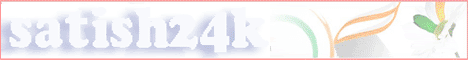

















0 comments:
Post a Comment